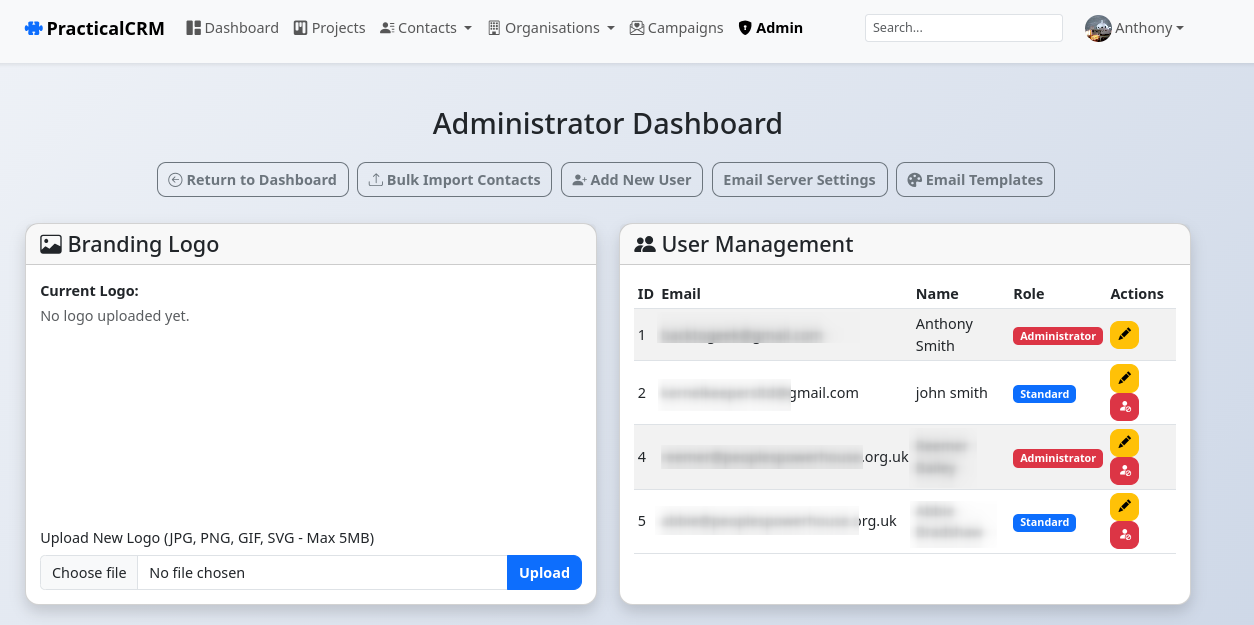PracticalCRM Features
Everything you need, nothing you don't. PracticalCRM offers a focused set of tools designed for ease of use, helping you manage your business without the typical CRM complexity.
Contact & Organisation Management
Focus on Relationships, Not Records
Stop getting lost in endless fields and confusing layouts. PracticalCRM provides a clean, clear way to manage your contacts and the organisations they belong to. Link contacts, see their history at a glance, and keep track of important details without the clutter.
Key Functions:
- Central Database: Keep all contact and company info in one organised place.
- Linking: Easily connect contacts to their organisations.
- Interaction Logging: Record notes, calls, meetings, and emails simply.
- File Attachments: Attach relevant documents directly to interactions.
- Follow-Ups: Set reminders so nothing falls through the cracks.
- Status Tracking: Categorize contacts (Lead, Active, Dormant) for clarity.
- Sectors & Tags: Organize and filter contacts using customizable sectors and tags.
- Organigram: Visualize reporting structures within organisations.
- Merge Duplicates: Clean up your data by merging duplicate contact entries.
- Bulk Actions: Export selections to CSV or send targeted bulk emails.
- Search & Filter: Quickly find the contacts or organisations you need.
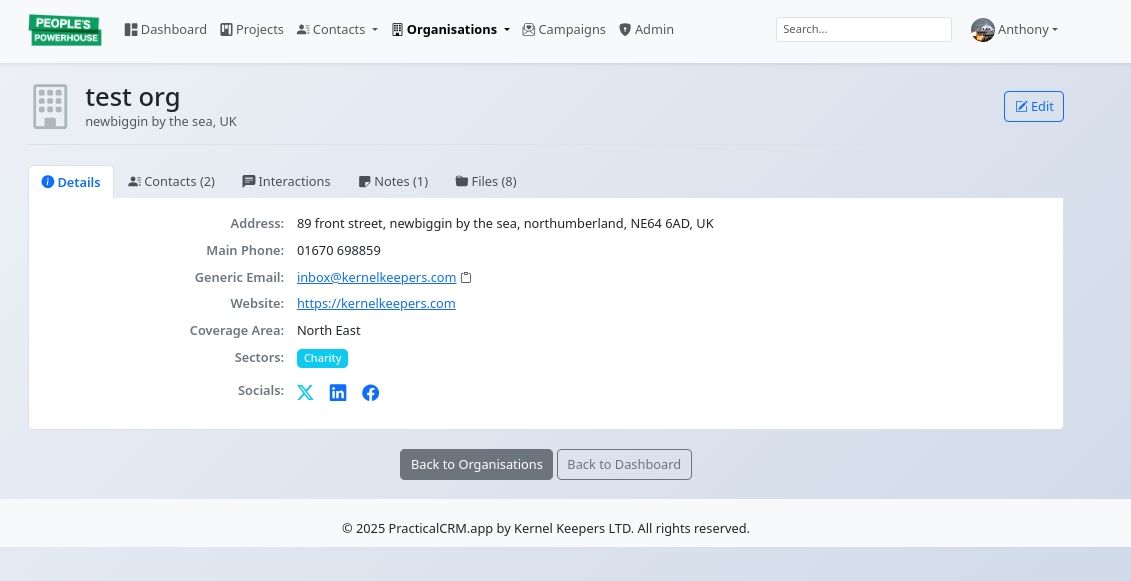
Project Management
Manage Projects Without the Maze
Forget overly complex project tools. PracticalCRM offers intuitive Kanban boards, straightforward task lists, and clear Gantt timelines to help your team collaborate and stay on track.
Key Functions:
- Multiple Projects: Organise all your work effectively.
- Kanban Boards: Visualize workflow with drag-and-drop ease.
- Task Management: Create, assign, track status, set dates, and prioritize tasks.
- Card Details: Add descriptions, due dates, assignees, labels, and comments to cards.
- Task/Card Linking: Connect specific tasks to Kanban cards for clarity.
- Collaboration: Use comments and @mentions on tasks and cards.
- File Attachments: Attach files to projects and cards.
- Member Roles: Control access with Owner, Admin, Editor, and Viewer roles.
- Project Labels: Categorize cards visually with custom labels.
- Gantt Timelines: View project schedules and dependencies visually.
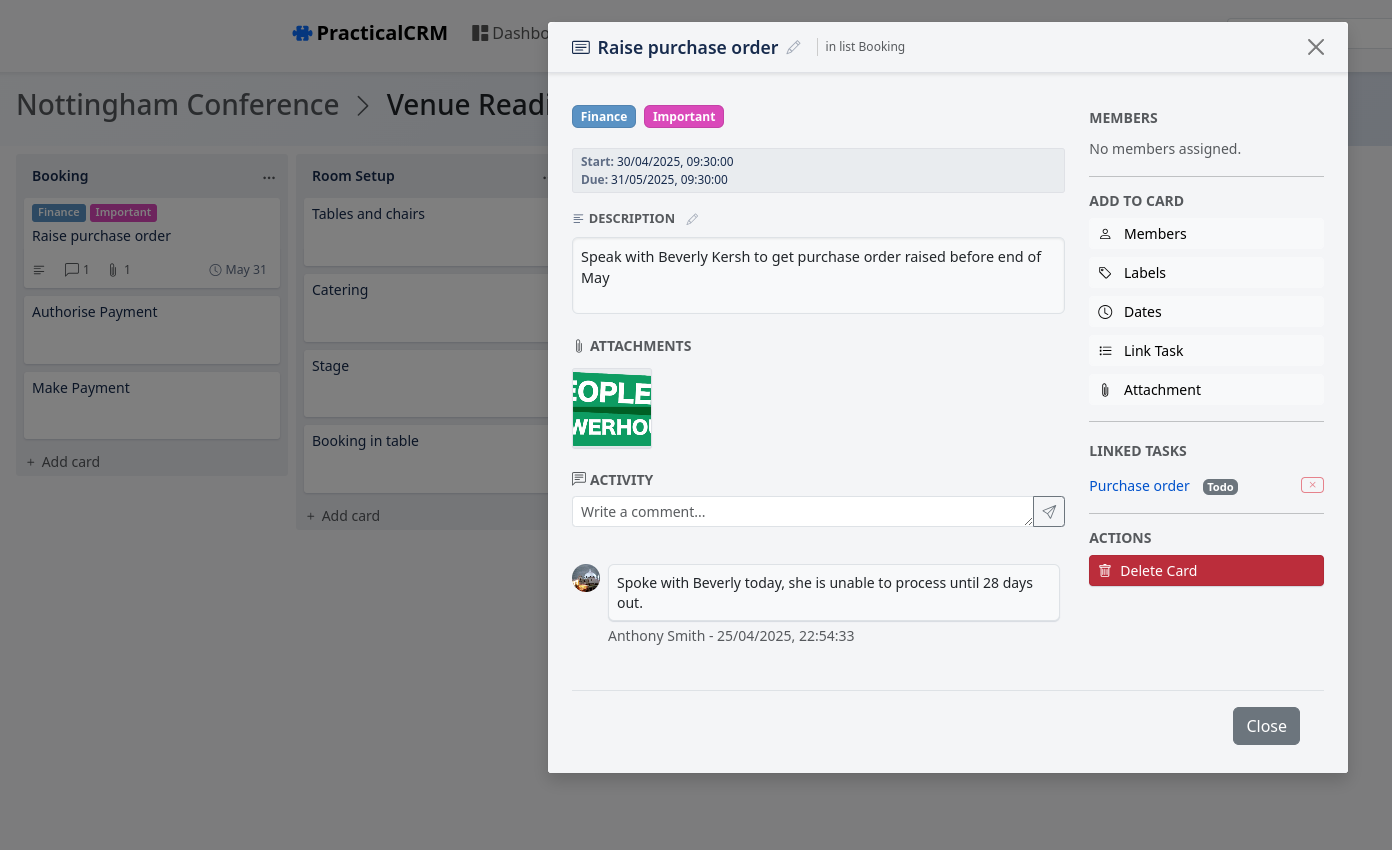
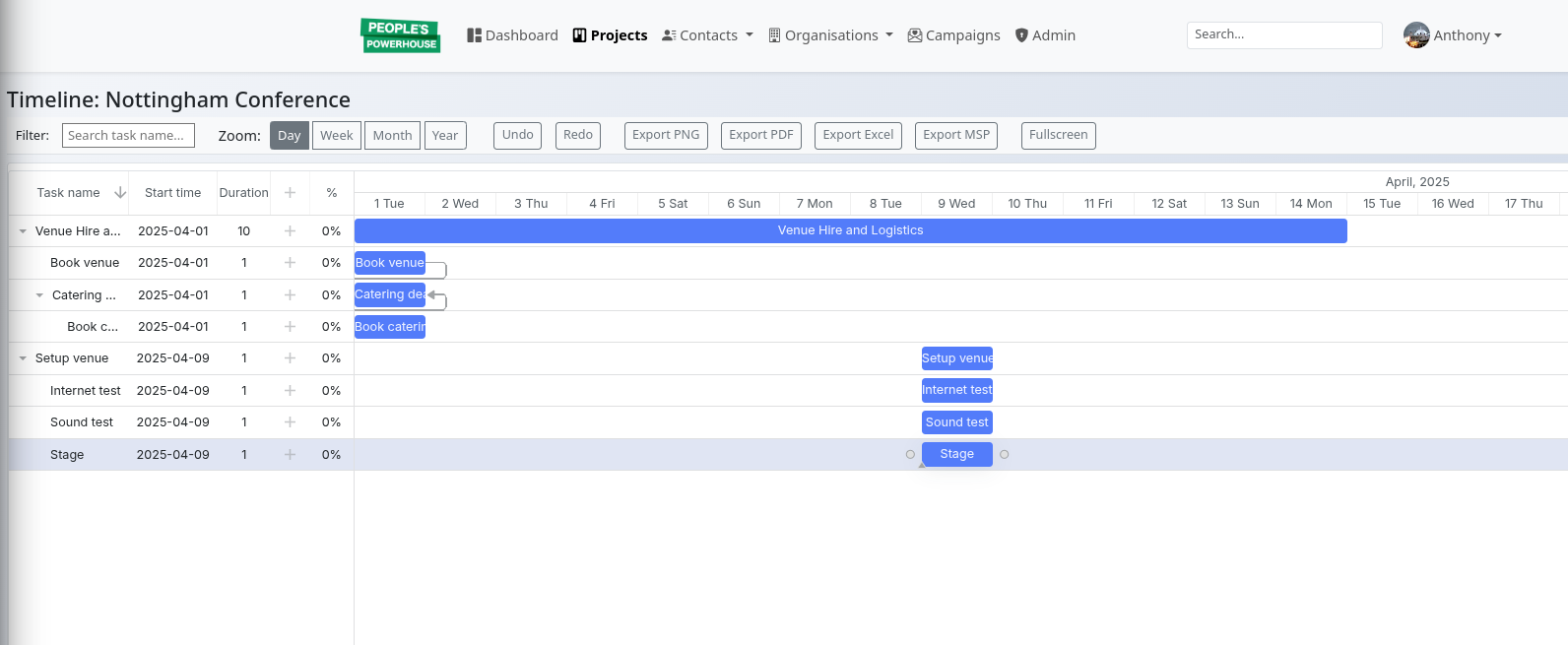
Email Campaigns
Simple, Integrated Email Marketing
No need for a separate email platform for basic campaigns. Send bulk emails to targeted contact groups directly within PracticalCRM. Use templates for consistency and track who unsubscribes.
Key Functions:
- Recipient Selection: Target groups directly from your contacts list.
- Reusable Templates: Create and use HTML email templates.
- Personalization: Use placeholders like `{{CONTACT_FIRST_NAME}}`.
- Attachments: Add files to your campaigns (up to 10MB).
- Scheduling: Send campaigns immediately or schedule for later.
- Status Management: Track Draft, Scheduled, Sending, Completed status.
- Basic Stats: View Sent, Failed, Unsubscribed counts per campaign.
- Unsubscribe Handling: Automatic unique links and contact flagging.
- Campaign Copying: Easily duplicate campaigns.
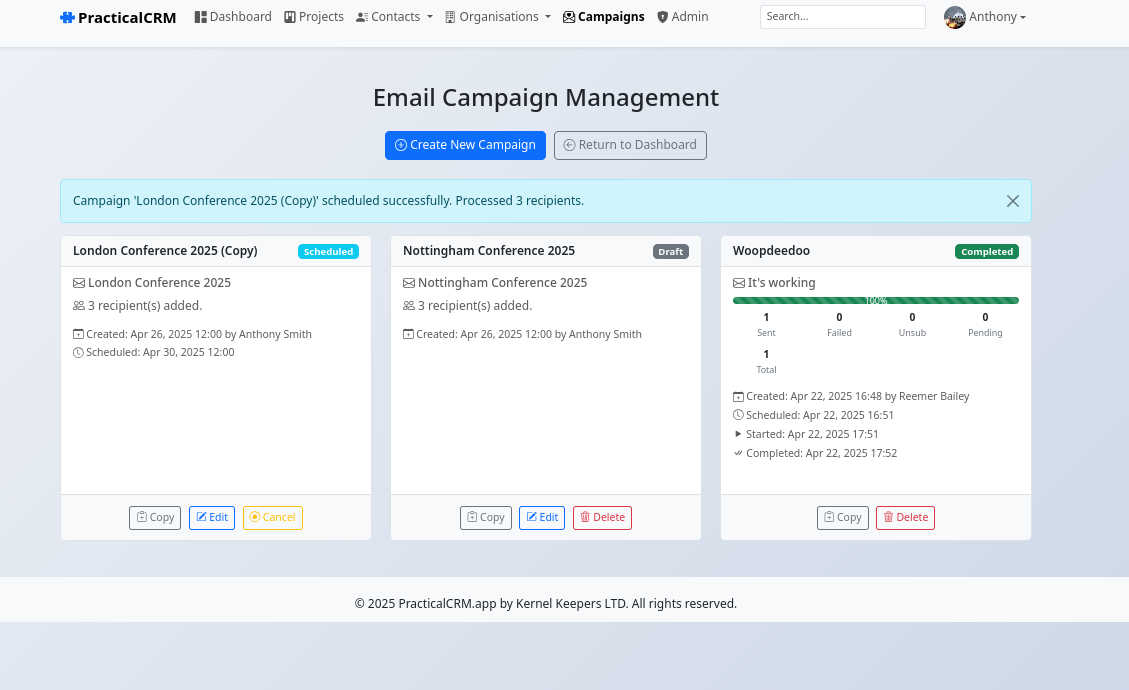
Expense Tracking
Streamlined Expense Claims
Keep track of business expenses without needing separate software. Users can easily create expense claims, add categorized items, attach proof, and submit them for approval.
Key Functions:
- Claim Creation: Log multiple expenses under a single claim.
- Categorization: Assign expenses to relevant categories.
- Evidence Upload: Attach receipts per expense item.
- Approval Workflow: Submit claims to a designated approver.
- Actioning: Approvers can approve or reject with optional notes.
- Status Tracking: Monitor claims (Draft, Submitted, Approved, etc.).
- Reminders: Nudge approvers for pending claims.
- Reporting: View summaries and export approved claims.
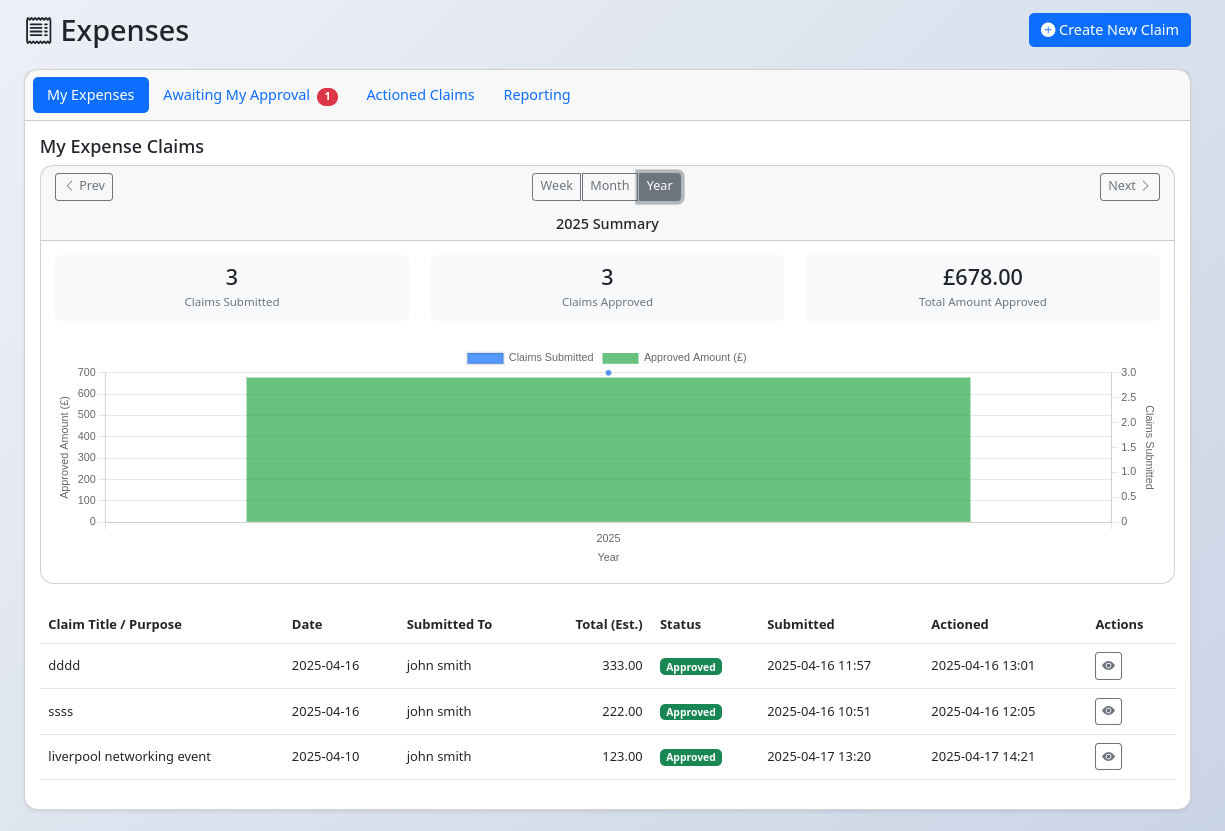
My Hours & Holidays
Simple Time & Leave Tracking
An integrated tool for users to track their work time, breaks, and manage holiday requests without leaving the CRM.
Key Functions:
- Timer Controls: Simple Clock In / Clock Out / Start Break / End Break.
- Live Timer: See duration of current status (Working/Break).
- Period Summaries: View totals for Today, Week, Month, Year.
- Visualization: Bar chart showing Work vs Break vs Holiday time.
- Holiday Logging: Record full or half holiday days taken.
- Allowance Tracking: View remaining holiday days based on settings.
- Manual Entries: Add or edit past time log entries.
- Settings: Define personal weekly hours and annual holiday allowance.
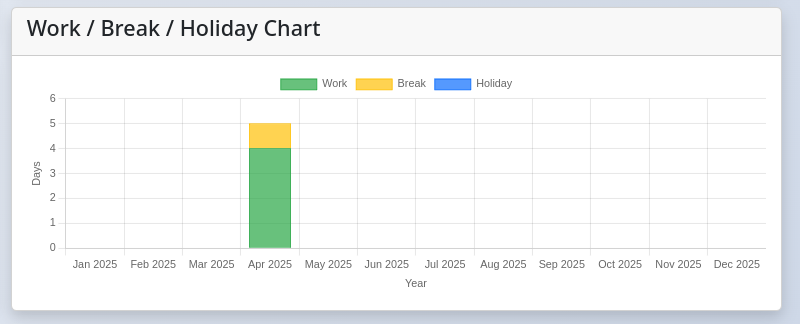
Admin & Security
Manage Your CRM Securely
Tools for administrators to manage users, configure essential settings, and ensure the smooth operation and security of PracticalCRM.
Key Functions:
- User Management: Add, edit, disable/enable user accounts.
- Role Management: Assign roles (Admin, Standard, Read-Only).
- Security: Two-Factor Authentication (2FA/TOTP) support for users.
- Email Configuration: Set up SMTP relay for reliable email sending.
- Email Templates: Manage reusable HTML templates.
- Branding: Upload your company logo.
- Data Import: Bulk import contacts via CSV.
- Activity Logging: Track key actions performed in the system.
- Protection: Built-in CSRF protection on forms.